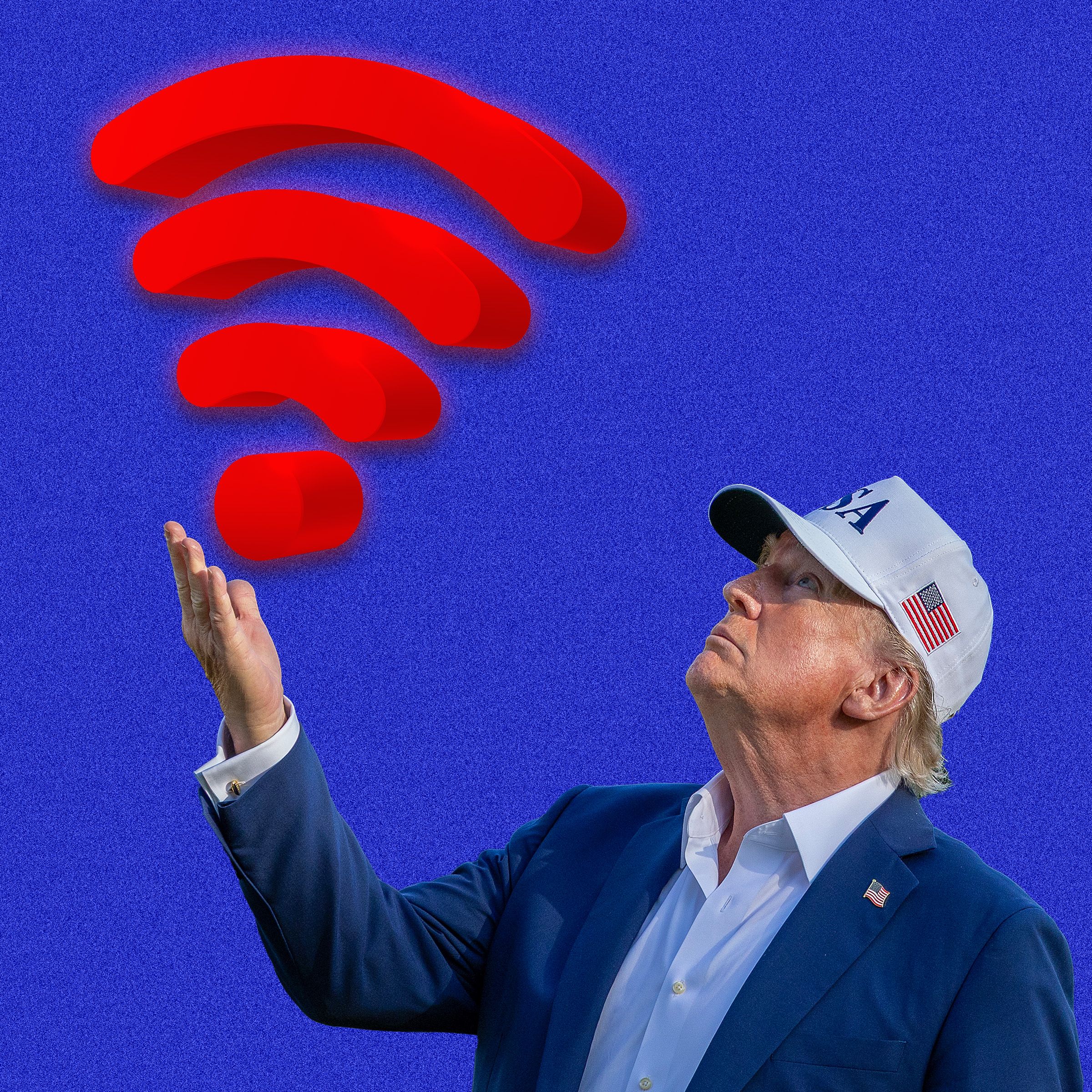How to Use Voice Typing on Your Phone
How to Use Voice Typing on Your Phone
Voice typing is a convenient feature on your phone that allows you to dictate text instead of typing it out manually. Here's how you can use...
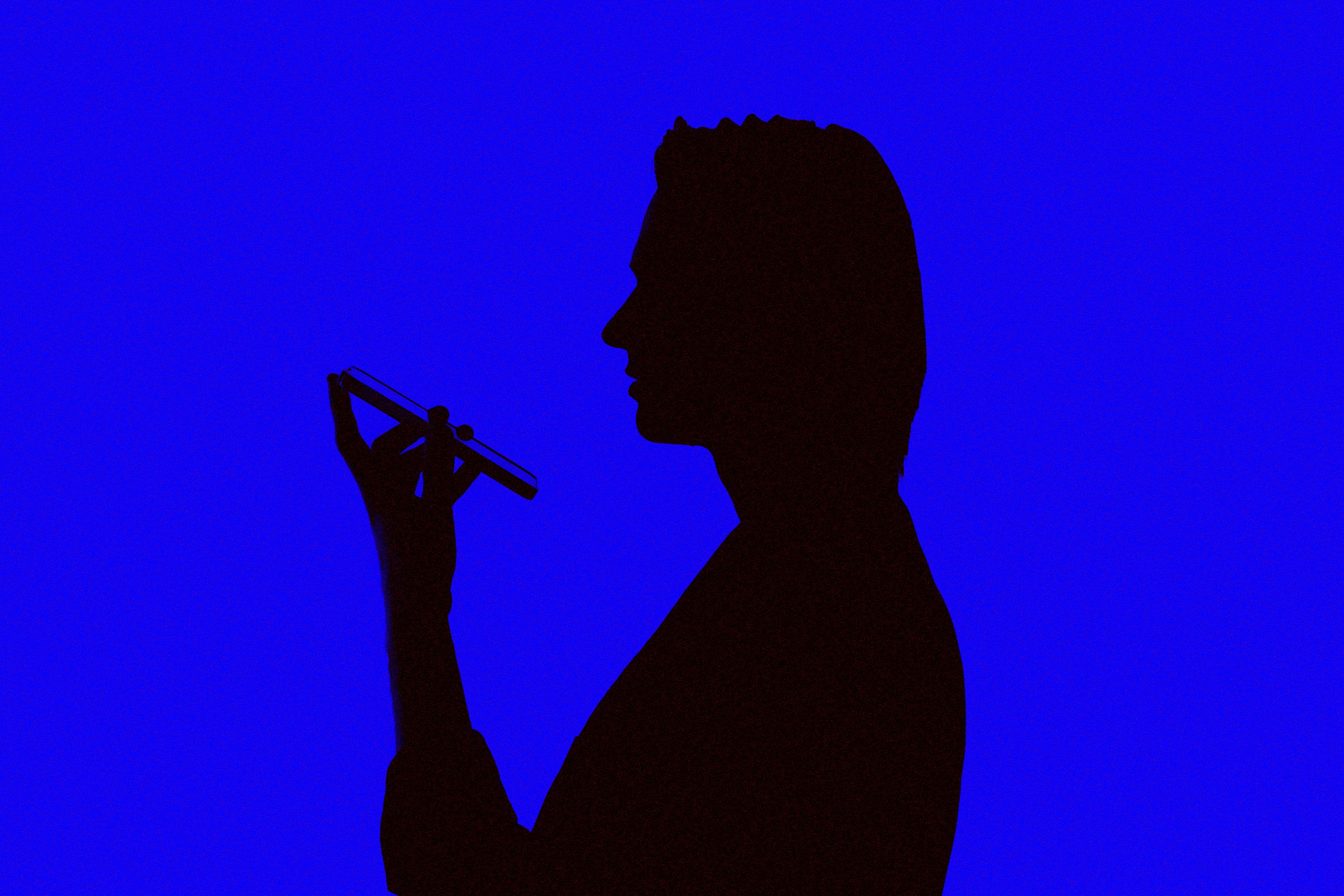
How to Use Voice Typing on Your Phone
Voice typing is a convenient feature on your phone that allows you to dictate text instead of typing it out manually. Here’s how you can use voice typing on your phone:
- Open a text application on your phone, such as Notes or Messages.
- Tap on the text input field to bring up the on-screen keyboard.
- Look for the microphone icon on the keyboard.
- Tap on the microphone icon to start voice typing.
- Speak clearly and slowly into your phone’s microphone.
- Your spoken words will be converted into text in real-time.
- You can also use voice commands to add punctuation or format text.
- When you’re done, tap the microphone icon again to stop voice typing.
- Review and edit the transcribed text as needed.
- Save or send the text once you’re satisfied with the results.
With voice typing, you can quickly and accurately input text on your phone without the hassle of typing on a small keyboard. Practice using this feature to become more efficient in your mobile communication.